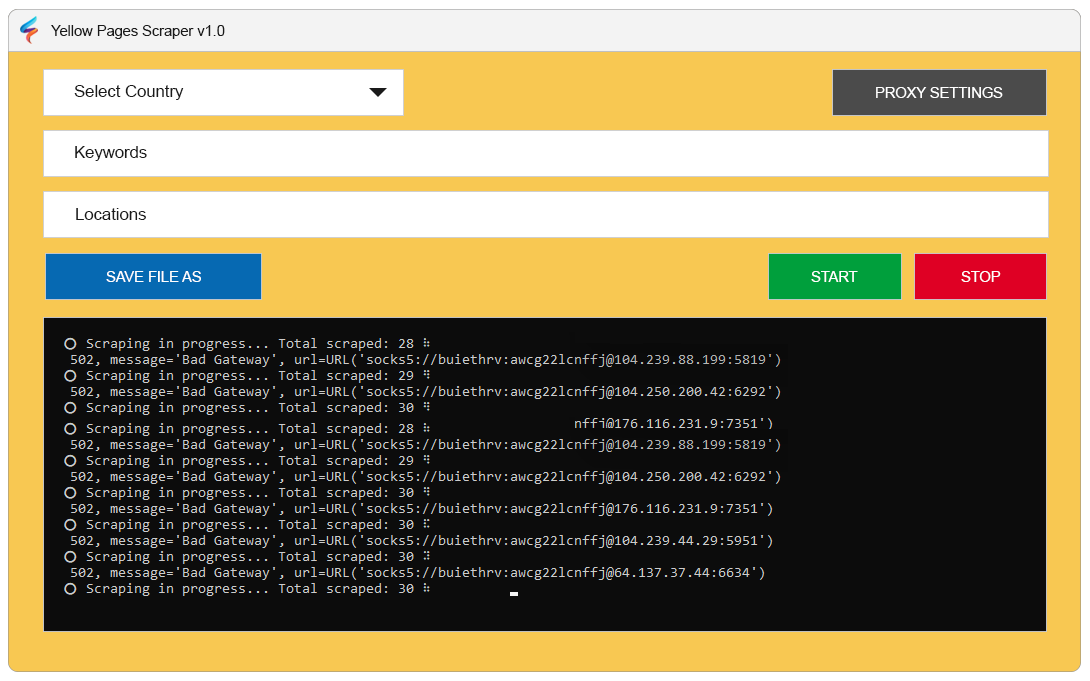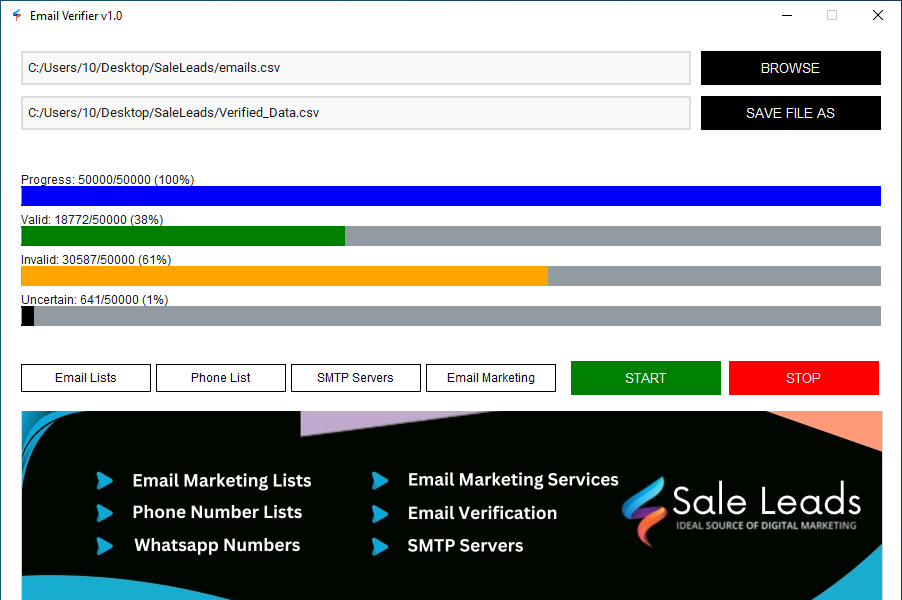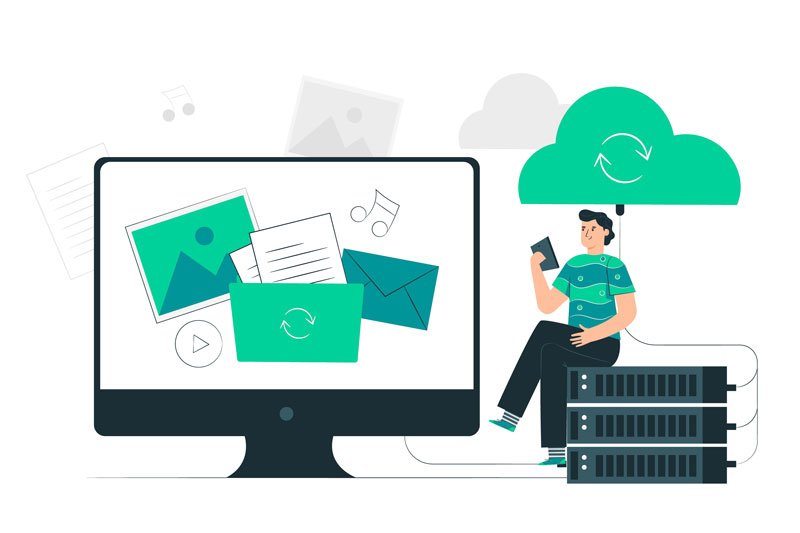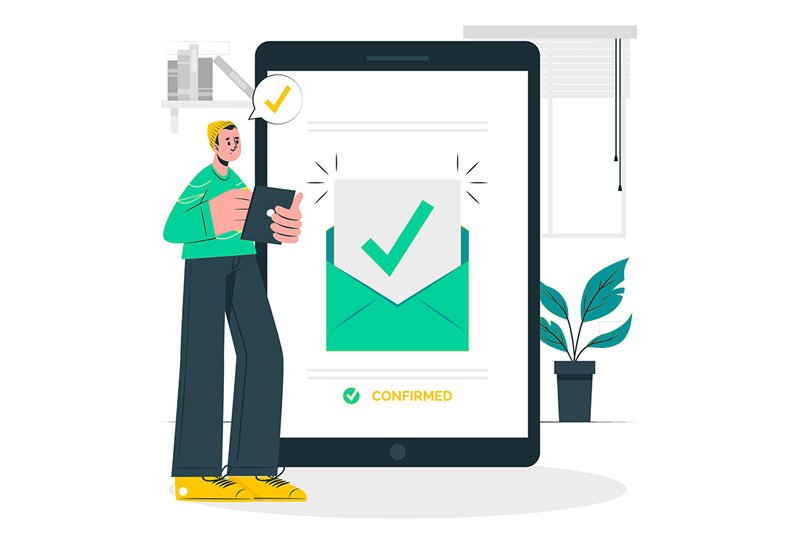- Email Lists
 United States (USA)
United States (USA)
Get quality leads from the United States International
International
Find leads from more than 150 countries Industries
Industries
Target your marketing campaigns by industry C-Level Executives
C-Level Executives
Directly target the decision makers Job Titles
Job Titles
Accountants, Manager, Super wiser & more - Phone Lists
How To Extract Emails From Google, Facebook, LinkedIn, twitter?

As we all know clients are the bloodline of any business and there is no business without clients. Businesses spend millions of dollars on marketing to generate new leads and then try to convert these leads into clients. So, you are in trouble if you own a small business and you don’t know how to generate new leads or don’t have heavy budgets for marketing. Definitely, this article is specially for you. After reading it, you will know how to extract emails from Google, Facebook, LinkedIn, or Twitter.
Although there are many ways to generate new sales leads for your business in this article, we will discuss only a simple method to extract emails from Google, Facebook, LinkedIn, Twitter, or any other websites with just a few clicks. This is a simple trick and absolutely free. Therefore, you just need to spend time to extract as many emails as you wish. Now let’s come to the point and see how you can extract emails from Google:
Extract Emails from Google, Unlimited Emails
Here’s the simplest method: enter the below search query in google.com and hit enter. As a result, you will get plenty of emails in minutes
Site:LinkedIn.com “doctor” “Florida” “@gmail.com”
“Site”, a website where you want to extract emails from
“Doctor” is the search keyword. You can replace it with your desired keywords
“Florida” is the location, you can enter any city from any country (don’t enter the country name because you will get very few results)
“@gmail.com” you can enter any email domain for example “@yahoo.com” or “@Hotmail.com”
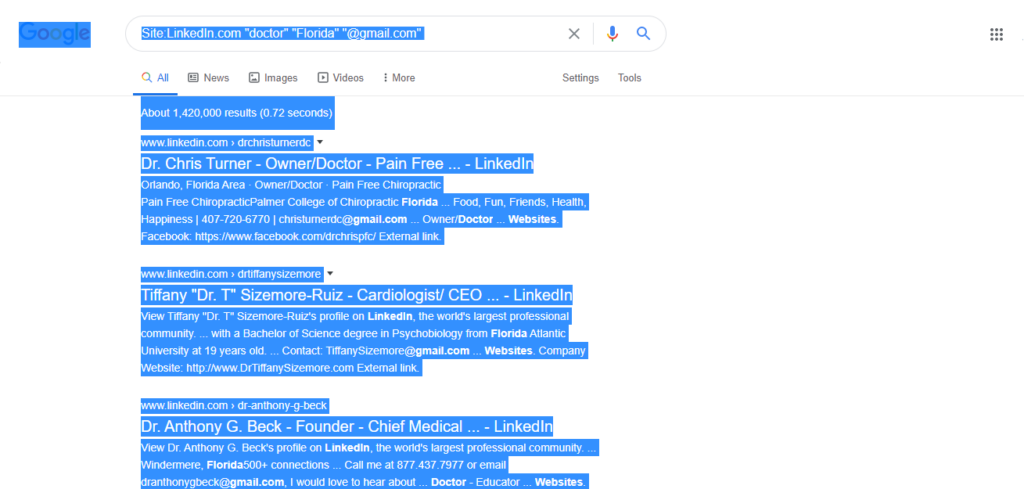
After you hit the enter button, Google will show about 300 results. Next, you just have to select all text on Google by pressing “Control+A” (see the screenshot above), copy and paste all text on the box in this link https://saleleads.net/email-extractor/ and hit the “Extract Emails” button (see the screenshot below). All other text will be removed and only emails will be left. Now copy and paste these emails into Excel and save. Further, repeat this process as many times, with as many keywords and as many locations as you wish. Consequently, you can directly extract emails from Google.
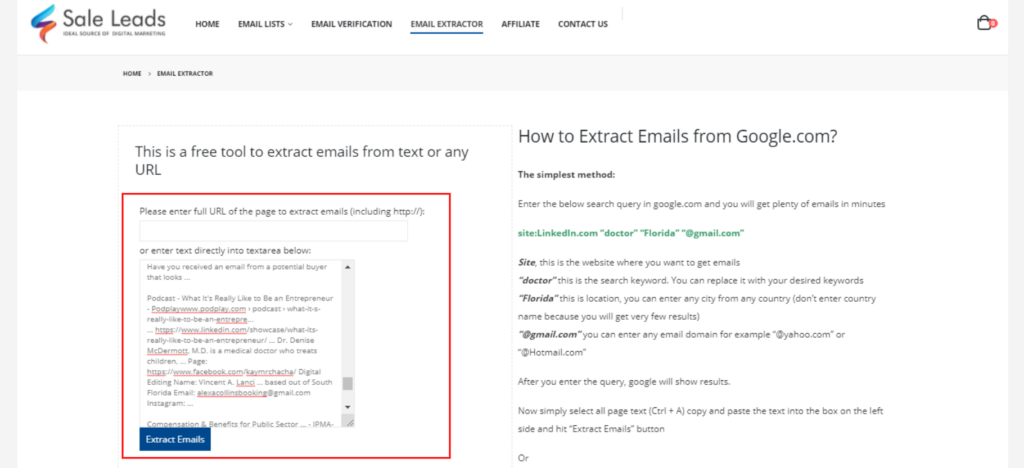
Important: Especially, you can get a lot of emails by using the above email extracting method. But you need to verify those emails before you start sending emails. Therefore, you can verify these emails using some software or cloud services. As you know that, there are very few good email verification software on the internet. And Atomic Email Verifier is one of the best.
Once you extracted enough emails, you can send cold emails and ask users to subscribe to your mailing list, share their contact details, or buy your products or services. Thus, you can send bulk emails using Atomic Mail Sender, Send Blaster, or any good email marketing software.
Please comment if you like this post and let us know if you want to learn more about lead generation.