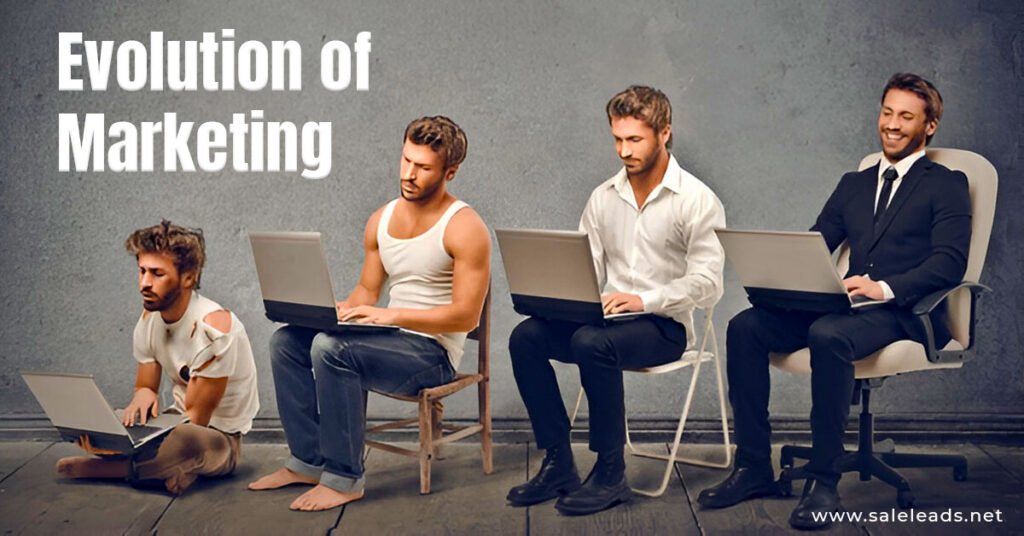Powerful Email Ad Samples to Elevate Your Marketing in 2024

In today’s busy world, email marketing plays a crucial role in attracting targeted customers. Email marketing means you need to send bulk messages to your customers and get a good output. Before sending campaigns, you need powerful email ad samples to elevate your marketing.
Most of the time, when we send bulk messages to your customers, they go to the spam folder of their mailbox because of the presence of unnecessary words in our template. To avoid this, read this article.
Before sending emails, you need to know about email ad samples. This means you need a proper method to convey your message. For example, use the right words in your outline. Don’t use links or spam words in the first line or more.
Creating Attention
The first and most important thing is to capture the attention of your audience. Because when receivers get their first mail, they watch the subject line of your mail first, and they read the first three lines.
Five Free Tools for Email Subject Line Creation
Earlier, I mentioned the importance of writing a good subject line before sending emails. Now I am going to provide you with a list of five free tools for email subject line creation.
In our list, the first name is CoShedule’s Headline Analyzer.
CoSchedule’s Headline Analyzer
CoSchedule’s Headline Analyzer helps you optimize your email subject line. Moreover, it helps you balance headline types and effectiveness. When you sign in to this website, you will find two things. Elevate your email ad samples with CoSchedule’s Headline Analyzer for a more impactful and effective marketing strategy.
- Analyze Emails
- Generate
The first part, Analyze, helps you analyze your subject line. When you click on Analyze and enter your subject, it provides you with a score for your email.
I write, “Free SMTP Services for you to send bulk messages.”
It suggests: removing the word “for you” and making it easy to read. Your message line is neutral.
Moreover, it suggests that I use one positive or negative word. Increase your uncommon and decrease your common words. Similarly, you can use the generate tool. It provides you with new subject lines according to your keywords.
ActiveCampaign
Active Campaign is another website that provides free services related to email subject lines. Click on Generate subject line, then open the search box and enter your keywords. And get your subject line. Elevate your email marketing strategy with Active Campaign’s user-friendly features for crafting impactful subject lines.
Headline And Subject Line Generator By Google
It is a Chrome extension, easy to use, and a good option for you to create an email subject line. All you need to do is put in your keywords and click on the generate button, and then you will get your result.
SubjectLine.com
It offers free email subject-checking with accurate results. All you need to do is paste your email subject line and ask for a recommendation.
For example, if I paste “Earn Money With This App,” it gives me 8 negative points because of the word money. It further suggests some more subtitles that I can use in my subtitles.
Online Marketing Institute
It is a mail tester, and you can also check the accuracy of email subject lines. It provides you with feedback and suggestions. There are more tools and free software that provide a good and accurate result.
How do I avoid an email spam score using email ad samples?
After using these tools, your spam score in the email subject line will decrease automatically. Still, it is important to check your spam score. Avoid using these words to decrease your spam score.
Here is a list of ten words you need to avoid for email campaigns.
Free, Urgent, Act Now, Limited Time, Congratulations, Guaranteed, Cash, Make Money Fast, and Secret.
Provide a clear call to action, in between or at the end of an email address. Use attractive words. Do not write too many unnecessary words. By applying these techniques, you can easily decrease your spam score.
Three Spam Score Checking Websites for Your Email Ad Sample
After avoiding these words, if you are still feeling uncomfortable, here is a list of three email spam score-checking websites. From where can you test your email ad sample?
Mail Tester (https://www.mail-tester.com/)
To check the spam score of your email, you can use MailTester. It provides a detailed analysis of your email campaign. It filters spam emails. Provide you with suggestions.
GlockApps (https://glockapps.com/)
GlockApps is a free spam checker tool. Like a mail tester, you can also check GlockApp to get your results. This tool helps you find spam scores and delivery errors.
IsNotSpam (https://www.isnotspam.com/)
There are several reasons why your mail goes to the spam folder, like links, attachments, and unusual words. It helps you find these words.
Use ChatGPT to create email ad samples to Elevate Your Marketing.
ChatGPT is an AI chatbot that helps answer your questions. It is unable to create human content; however, some ways can help you create email ad samples.
Ask ChatGPT to create an attractive subject line for you. It creates multiple subject lines for you. You can use one of them for your email marketing campaign. But make sure to check its spam score.
Secondly, it provides you with free email templates & html email templates code. You can ask for more than 10 different types of free temp email. Whether you are using it for product sales or brand awareness,
After that, you can edit them to give them a human touch.
An example of an email template generated from ChatGPT.
Subject: [Your Subject] (generated from ChatGPT or other tools)
Dear [Recipient’s Name],
I hope this email finds you well. I wanted to reach out to discuss [briefly mention the purpose of the email]. (if you give a command to Chatgpt, it will write the purpose of the email in detail.)
[Provide more details or context, if necessary.] (you can give the command to Chatgpt to make it shorter.)
Thank you for your attention, and I am waiting for your kind response.
Best regards,
[Your Name]
[Your Contact details or any link]
This is how you can use ChatGPT to create an email template that provides you with engagement. These email templates are also available on the Internet; you can simply download them from there, making it easy to find the perfect email template schedule meeting.